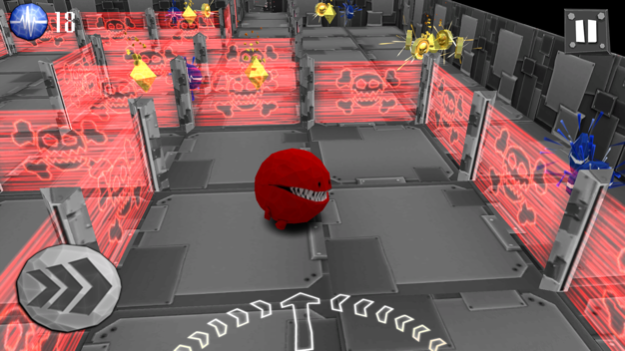Critter Ball Lite 1.2.0
Continue to app
Free Version
Publisher Description
Critter Ball Lite is a physics puzzle game featuring the toothy foes from the world of "Arcade Trap", an animation by Adam Walker Film. Get these cute little balls of fury out of the Big Boss's underground fortress before they succumb to explosive excitement!
The game features challenging puzzle solving, rolling dexterity and light-hearted critter shenanigans. Use skills to overcome grueling hazards and collect hard to reach bonus items as you race against the clock to launch the critter towards it's munching destiny.
Watch the "Critter Ball" Teaser to get an idea of the gameplay and the (strange but adorable) personality of the critters - http://www.youtube.com/watch?v=ct367l6bBn0
Use your device accelerometer to roll critters out of the fortress of the villainous Big Boss. As you progress through the increasingly harder levels you might have to acquire skills and power-ups in order to complete the levels within the time limit.
Some levels may appear impossible at first, but this game doesn't just rely on your rolling dexterity, often the only way to complete the level is with a little bit of lateral thinking!
If you like the Lite version, you'll love the full version of "Critter Ball" - it features dozens of levels, different types of critters, and many different skills to push your critter rolling skills to the next level!
Nov 28, 2015
Version 1.2.0
This app has been updated by Apple to display the Apple Watch app icon.
- Added full version In-App purchase.
- Fixed iOS 9 compatibility issue.
- Minor bug fixes and UI updates.
About Critter Ball Lite
Critter Ball Lite is a free app for iOS published in the Action list of apps, part of Games & Entertainment.
The company that develops Critter Ball Lite is Adam Walker Studio. The latest version released by its developer is 1.2.0.
To install Critter Ball Lite on your iOS device, just click the green Continue To App button above to start the installation process. The app is listed on our website since 2015-11-28 and was downloaded 12 times. We have already checked if the download link is safe, however for your own protection we recommend that you scan the downloaded app with your antivirus. Your antivirus may detect the Critter Ball Lite as malware if the download link is broken.
How to install Critter Ball Lite on your iOS device:
- Click on the Continue To App button on our website. This will redirect you to the App Store.
- Once the Critter Ball Lite is shown in the iTunes listing of your iOS device, you can start its download and installation. Tap on the GET button to the right of the app to start downloading it.
- If you are not logged-in the iOS appstore app, you'll be prompted for your your Apple ID and/or password.
- After Critter Ball Lite is downloaded, you'll see an INSTALL button to the right. Tap on it to start the actual installation of the iOS app.
- Once installation is finished you can tap on the OPEN button to start it. Its icon will also be added to your device home screen.